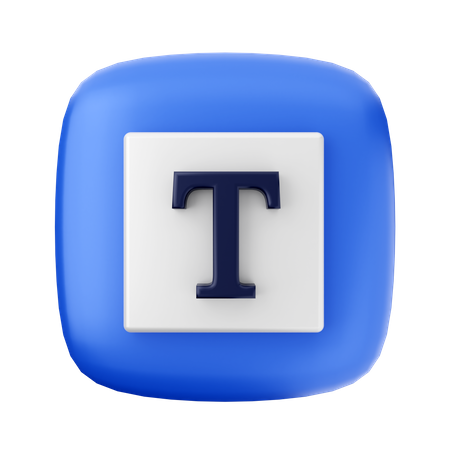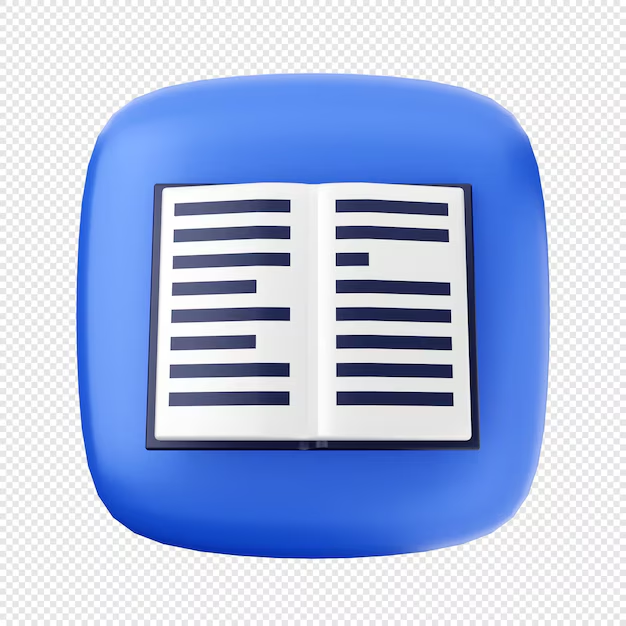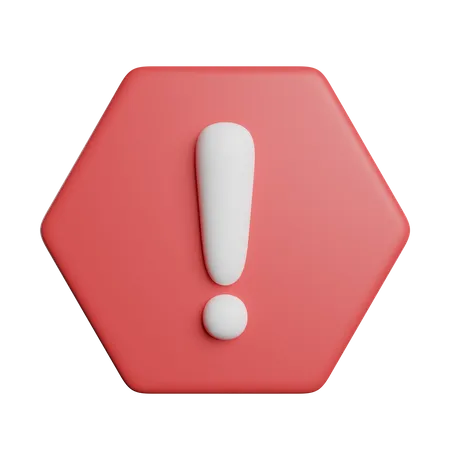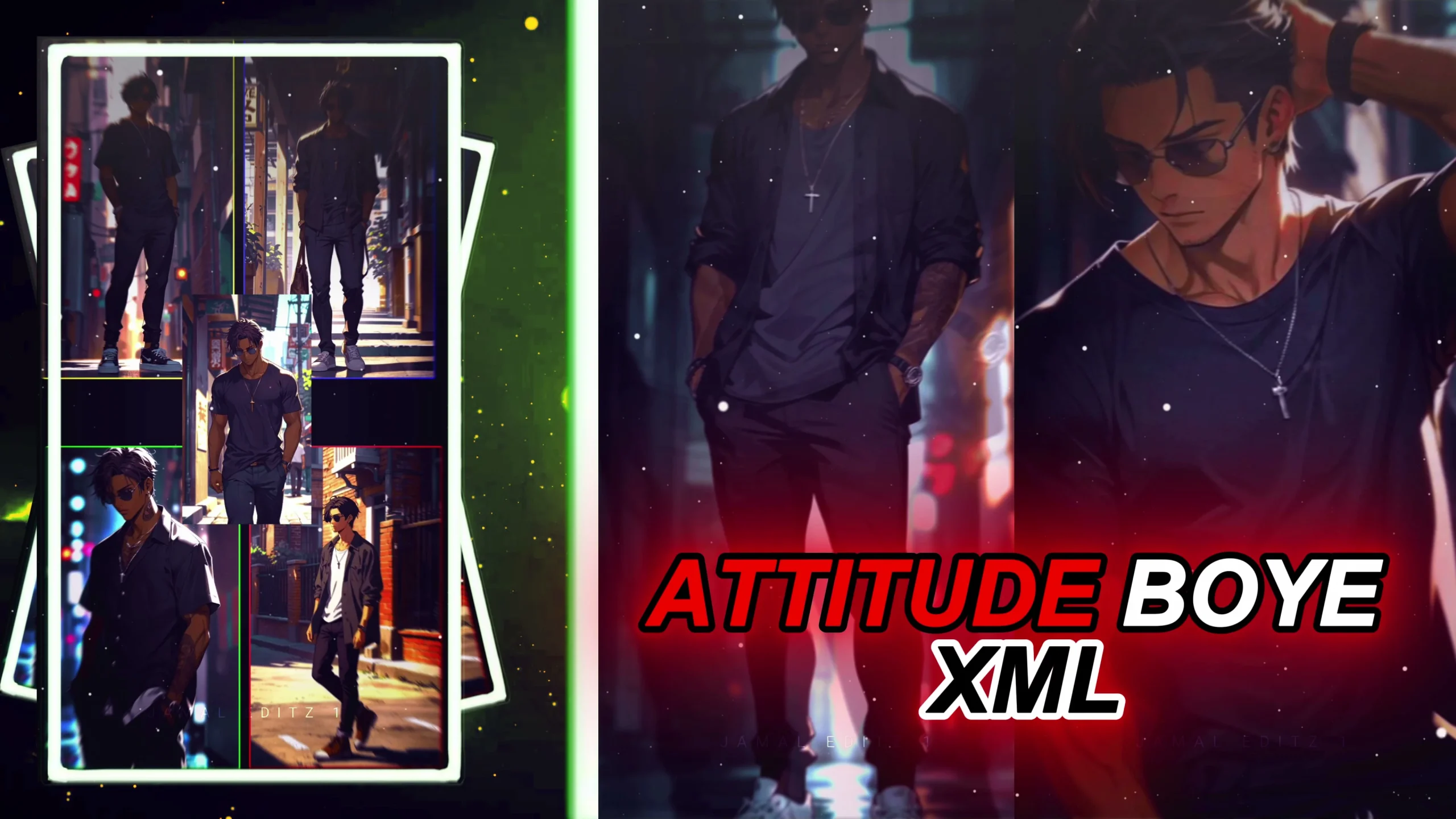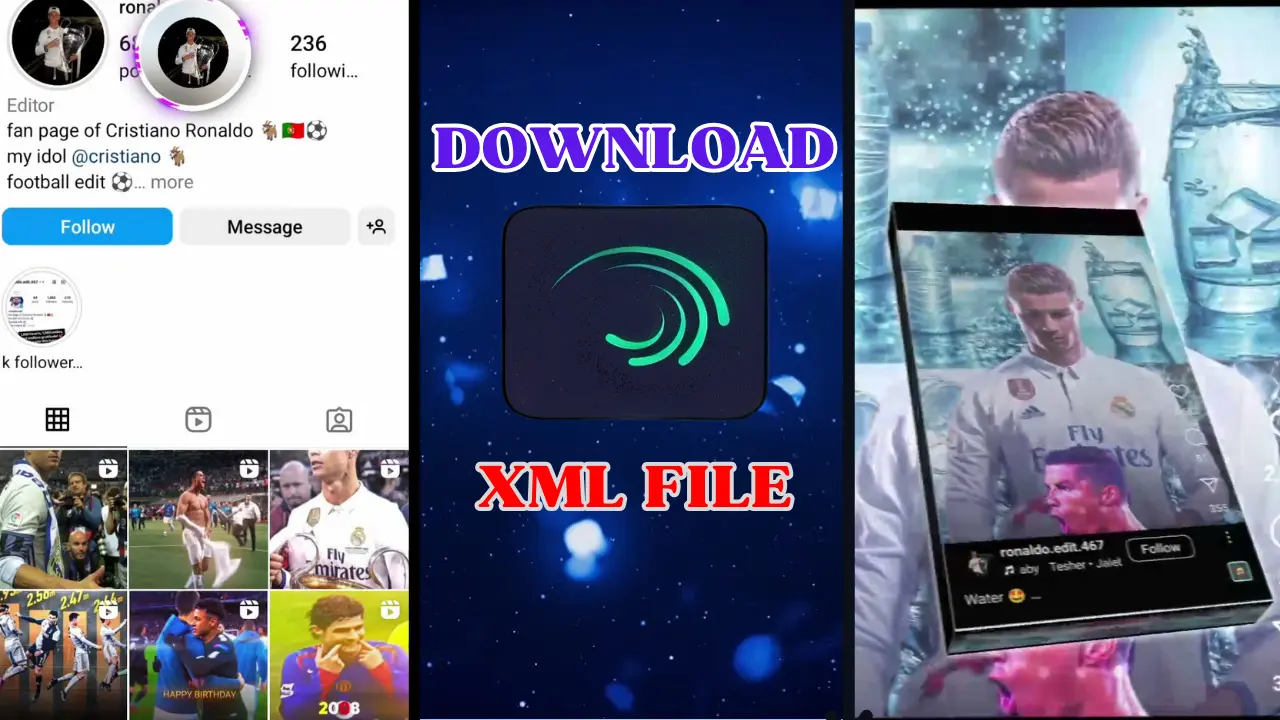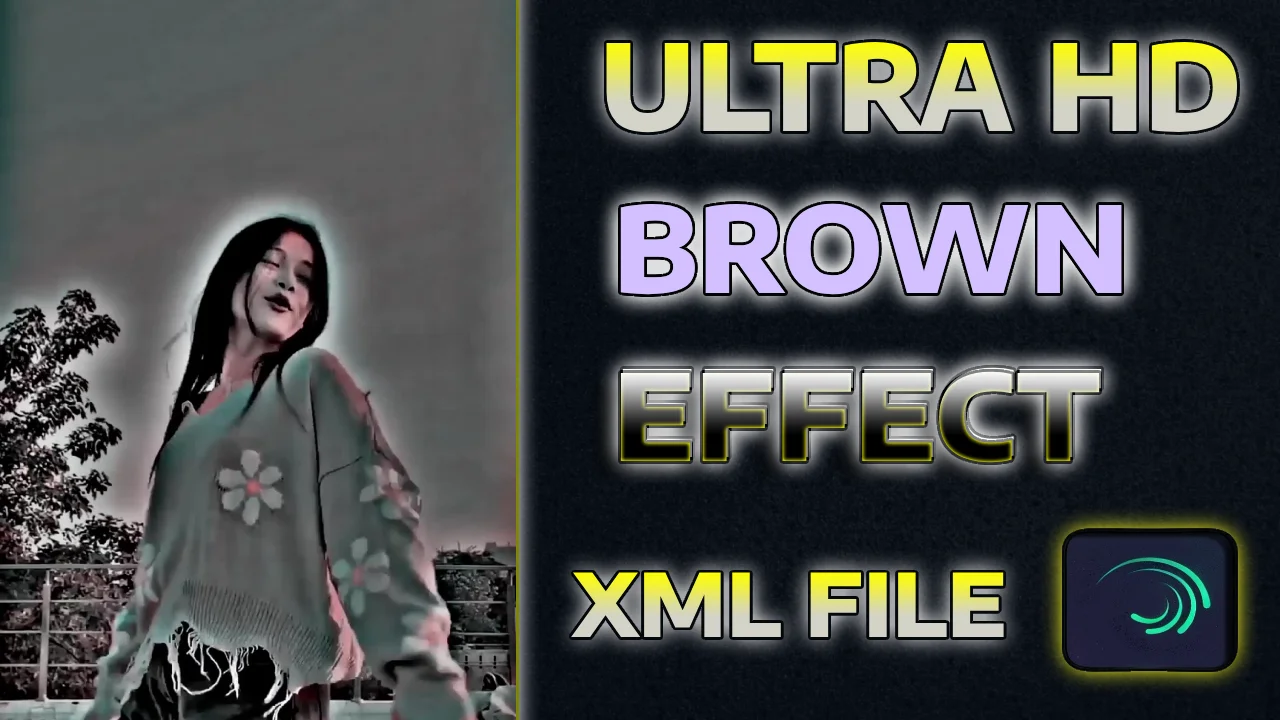Below Are The Video Templates
Below Are The Text Templates
In the world of video editing, Alight Motion stands out as one of the most versatile and powerful apps, offering users a wide range of creative possibilities. One of the easiest ways to enhance your video projects is by using Alight Motion XML files. These pre-configured templates not only save time but also ensure that your edits look polished and professional.
If you’re looking to download Alight Motion XML files, you’ve come to the right place. This guide will walk you through everything you need to know about downloading, importing, and customizing these templates for your own videos.
Table of Contents
What are Alight Motion XML Files?
Alight Motion XML files are template files designed specifically for use with the Alight Motion app. These files contain pre-configured settings such as transitions, effects, and animations that are perfectly synced with music or specific visuals. By using these templates, video editors can save hours of manual editing, allowing them to create stunning videos in no time.
Whether you’re a beginner or an experienced editor, XML templates offer a quick and easy way to produce high-quality edits for platforms like TikTok, Instagram, YouTube, and more. The best part is that these templates are fully customizable, giving you the freedom to adjust colors, transitions, and other effects to match your unique style.
Why Use Alight Motion XML Templates?
Save Time: Alight Motion XML files come pre-configured, allowing you to skip time-consuming tasks like manually adding effects and transitions. This makes your video editing process much faster.
Professional Results: With XML templates, you get a polished, professional result without needing advanced editing skills. The templates are designed by experienced creators who know how to make videos pop.
Customization Options: While the templates come pre-configured, they’re also highly customizable. You can tweak various settings to align with your vision.
Trending Content: XML templates often come with effects and transitions that are trending on social media. This ensures your videos stay relevant and catch the attention of your audience.
Perfect for Beginners: If you’re new to video editing, XML templates are an excellent way to start. They provide a great learning experience and let you focus on improving your editing skills.
How to Download and Use Alight Motion XML Files
Downloading and using Alight Motion XML files is a straightforward process. Here’s a step-by-step guide to help you get started:
Step 1: Find the Right XML Template
There are plenty of XML templates available for various video editing styles, from romantic and cinematic to energetic and vibrant. Here are a few of the trending Alight Motion XML files that you can explore:
New Girl XML for Alight Motion: This template is perfect for editing trendy, upbeat videos. It features dynamic transitions, vibrant effects, and smooth animations that sync with the music.
Fall in Love XML for Alight Motion: Designed for romantic and emotional edits, this template includes glowing overlays, 3D effects, and pre-synced audio markers that align perfectly with the “Fall in Love” song.
Retro Wave XML for Alight Motion: A great choice for vintage-themed edits, this template features neon lights, glitch effects, and retro transitions for that old-school vibe.
Step 2: Download the Template
Once you’ve chosen the XML template you want to use, simply click on the download link provided by the creator or platform. Make sure to download the XML file from our trusted website AlightMotionFX.com to avoid any security issues.
Step 3: Import the XML File into Alight Motion
After downloading the XML file, follow these steps to import it into the Alight Motion app:
- Open the Alight Motion app on your mobile device or tablet.
- Tap the Import option on the main screen.
- Locate the XML file you just downloaded and tap to import it.
- The template will be loaded into the app, and you’ll be able to start editing immediately.
Step 4: Customize the Template
Once your XML template is imported into Alight Motion, you can customize it to suit your needs. Here are some things you can adjust:
Effects and Transitions: Alight Motion XML files come with pre-applied effects and transitions, but you can modify them to create a unique look for your project.
Text and Graphics: Edit the text, colors, and other graphic elements to match the theme of your video.
Music Sync: Ensure that the music is perfectly synced with your visuals. You can replace the audio or adjust the timing of the audio markers in the XML template.
Step 5: Export and Share Your Video
Once you’re happy with your edits, it’s time to export your video. Tap on the Export option and choose your desired resolution and format. After exporting, you can share your stunning video on social media platforms like TikTok, Instagram, or YouTube.
Benefits of Using Alight Motion XML Files for Social Media Content
If you’re looking to create content that resonates with your audience, Alight Motion XML files are a great choice. Here are some specific benefits:
High Engagement: Videos made using trendy XML templates tend to capture more attention on social media platforms due to their polished look and engaging effects.
Consistent Quality: With XML templates, you can ensure that your content maintains a high level of quality across all your videos.
Time-Efficient: Since the heavy lifting is already done for you, XML files allow you to focus more on creativity and strategy.
Conclusion
Alight Motion XML files are a game-changer for video editors, whether you’re a beginner or an expert. They save time, provide professional results, and allow for endless creativity. Download your favorite Alight Motion XML template today and start creating videos that captivate your audience. From social media posts to cinematic edits, these templates are your gateway to stunning video projects.