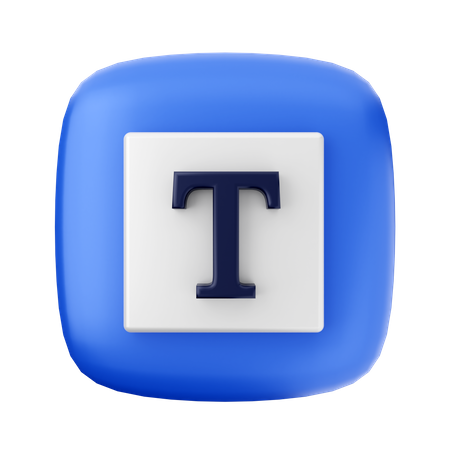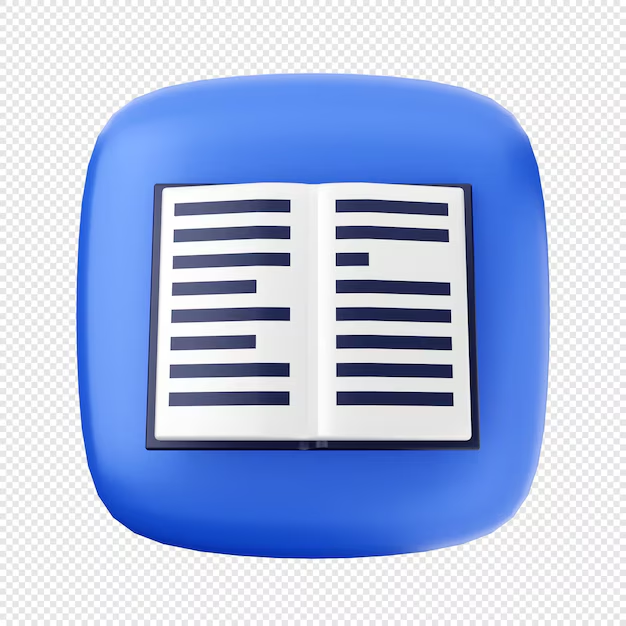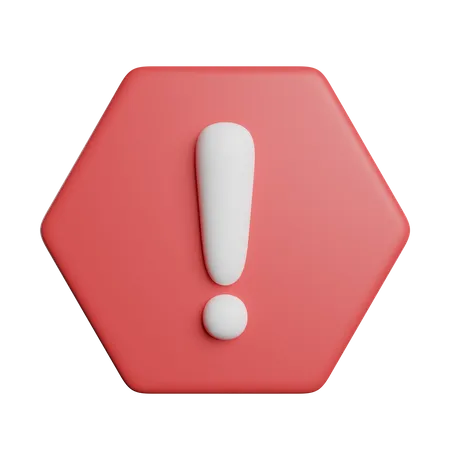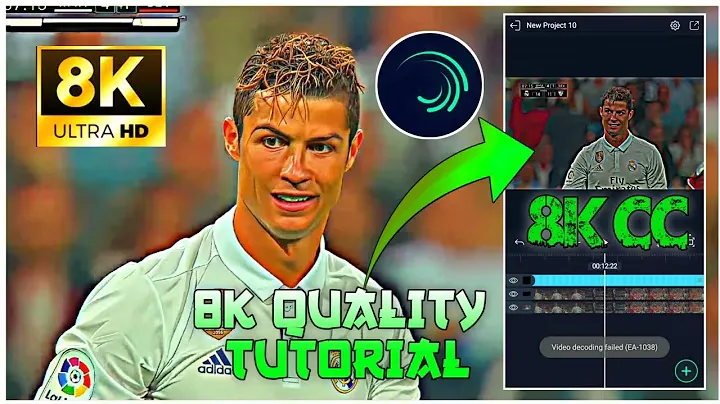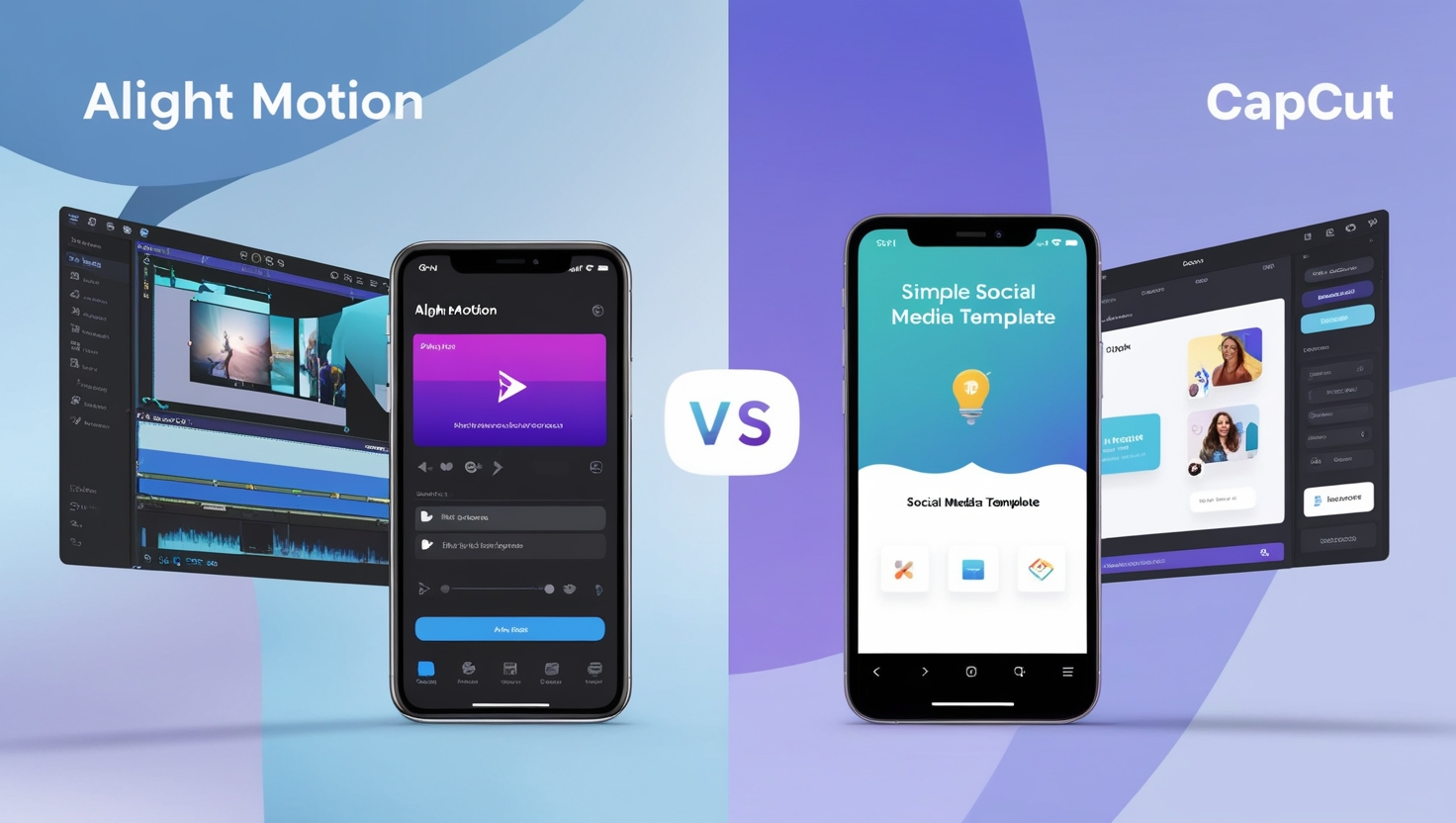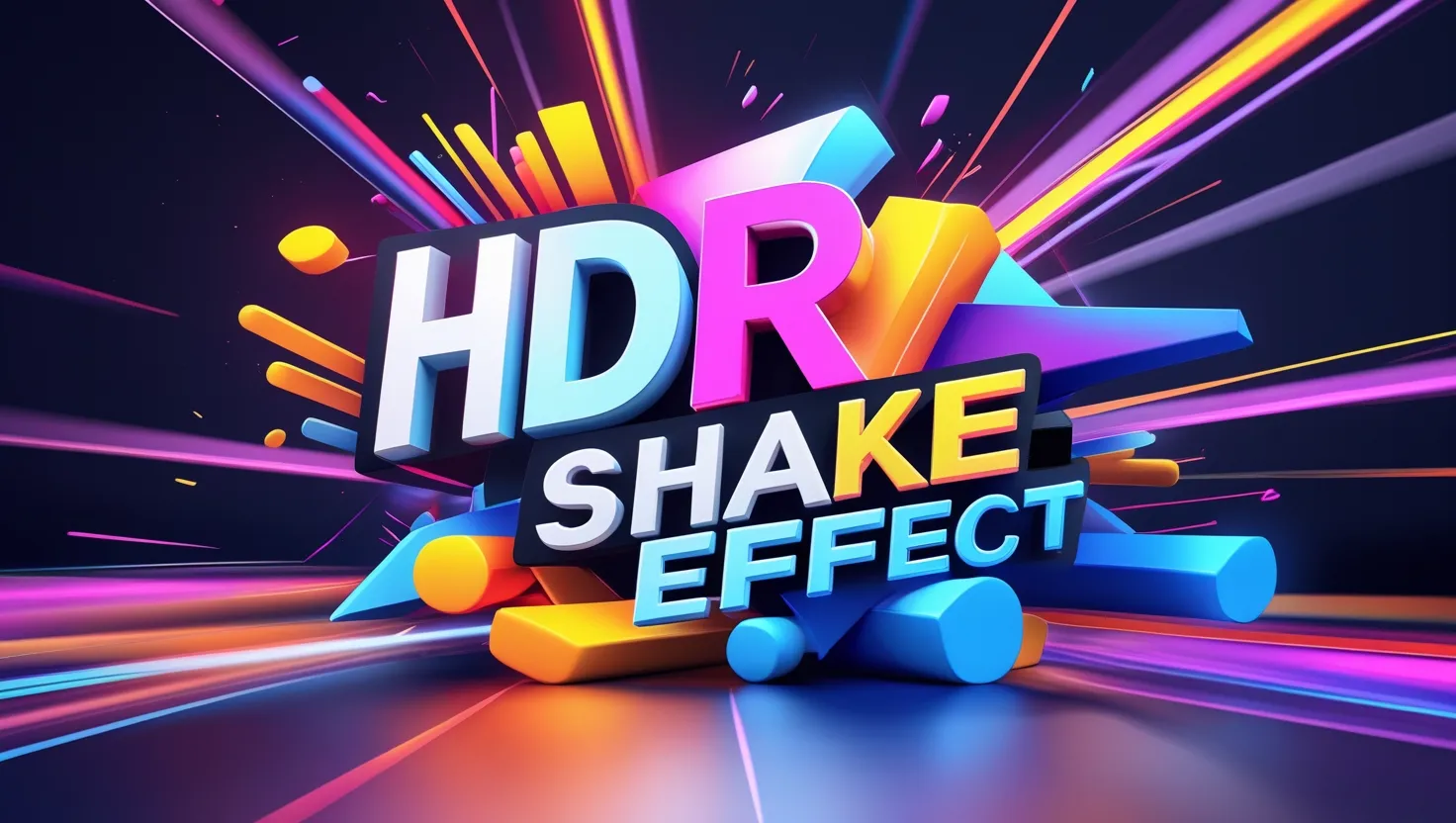Welcome to the AlightMotionFX Free Store – the one-stop destination where you can access everything you need to elevate your Alight Motion editing projects. Whether you’re a beginner or a seasoned pro, this store provides you with a variety of free premium templates, fonts, error-fixing guides, tutorials, and special effects to help you create stunning videos with ease. Forget the hassle of searching for resources or spending hours creating everything from scratch; with our store, you can access all the essential tools in one place—completely for free.
Table of Contents
Alight Motion has become one of the most popular mobile video editing apps, but to truly make your videos stand out, having access to the right resources is crucial. While the app offers incredible features, getting additional assets like unique fonts, advanced templates, or custom presets can often be challenging. That’s why we’ve created this free store, where you can find all these resources, ready to use in your Alight Motion projects. Let’s dive into the comprehensive resources we offer and how they can help you enhance your video editing experience!
Download Premium Templates for Alight Motion
When it comes to video editing, templates are a time-saver, allowing you to create polished, professional-quality content in minutes. Our Alight Motion templates are specially crafted for various types of video projects, whether you need a stylish intro, a smooth transition, or an impressive outro. These templates are designed to be easy to use, customizable, and perfect for all types of video genres.
Why Use Templates? Templates allow you to save time by providing a pre-made structure that you can easily adjust. You don’t need to spend hours designing transitions, effects, or layouts from scratch. Simply import the template, make your tweaks, and your video is ready to go!
Download Premium Fonts for Alight Motion – Completely Free
Typography is an essential element of video editing that can make or break your content. The right font adds character, style, and professionalism to your videos. However, creating custom fonts for Alight Motion can be time-consuming and complicated. We’ve simplified this by offering a collection of premium Alight Motion fonts, completely free to download and use. From modern fonts to classic styles, our collection covers a wide range of themes, ensuring you’ll find the perfect one to match your video’s tone and vibe.
Why Choose Our Fonts? Fonts are often a critical part of your video’s identity. Instead of spending time designing your own or dealing with complicated font installations, you can use our pre-made, high-quality fonts to instantly enhance the text in your Alight Motion projects.
Alight Motion Tutorials & Guides
If you’re looking to master the art of Alight Motion, our tutorials are just what you need. We provide a wide variety of tutorials, covering everything from basic editing to more advanced techniques. Whether you’re a beginner looking to understand the basics or an expert looking to improve your skills, these tutorials will help you achieve your creative goals.
What We Cover?: Our guides cover topics like motion graphics, animation tips, special effects, and advanced video editing techniques. You’ll also find step-by-step instructions on how to use various tools and features within Alight Motion. These tutorials are perfect for users at any level.
Error-Fixing Guides for Alight Motion
As with any software, you may encounter technical issues while editing. From app crashes to rendering issues, these problems can interrupt your workflow. That’s why we’ve put together a comprehensive collection of error-fixing guides to help you quickly troubleshoot and resolve any issues you may face. With our easy-to-follow solutions, you’ll spend less time dealing with problems and more time creating amazing videos.
Common Issues Covered: Our guides address common issues such as export errors, crashing issues, and glitchy performance. We provide step-by-step instructions to help you fix these problems and keep your projects moving forward smoothly.
Special Effects & Custom Presets
In addition to templates, fonts, and tutorials, we also offer a wide selection of special effects and transition presets that will make your videos stand out. From stunning 3D effects to dynamic transitions, these resources will add a professional touch to your videos without requiring extensive editing skills.
Why Use Special Effects? Adding special effects can elevate your video content, giving it a cinematic and polished look. With our free collection of motion graphics, 3D effects, and text animations, you can easily add that professional flair to your videos.
Why Choose AlightMotionFX Free Store?
The Alight Motion Resources Free Store is your go-to destination for all things Alight Motion. With our free and premium resources, you can save time, enhance your editing, and create stunning videos. Whether you need fonts, templates, tutorials, or special effects, we have it all—ready for you to download and use.
Key Benefits:
- 100% Free Resources: All templates, fonts, tutorials, and error-fixing guides are available at no cost.
- High-Quality Content: Our resources are designed by experts to ensure top-notch quality.
- Convenient Access: Download everything you need in a few clicks, and start editing right away.
- Regular Updates: We constantly update the store with new resources to keep up with the latest trends.
Conclusion
Now that you’ve discovered the Alight Motion Resources Free Store, it’s time to dive into the wealth of tools available. From premium templates and fonts to comprehensive tutorials and error-fixing guides, you’ll have everything you need to unlock your creative potential. Best of all, it’s completely free! Start downloading today and take your Alight Motion video editing projects to the next level.
If you have any questions or need help navigating the store, feel free to drop us a comment below. We’re here to support you every step of the way. Happy editing!