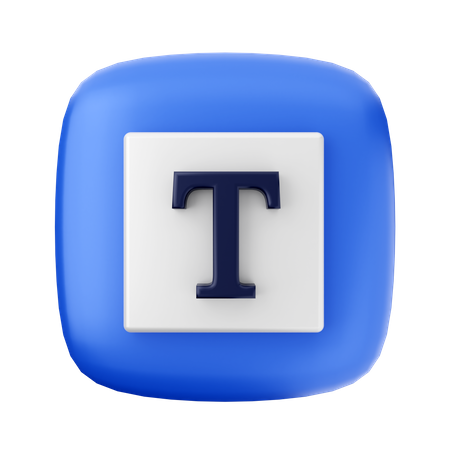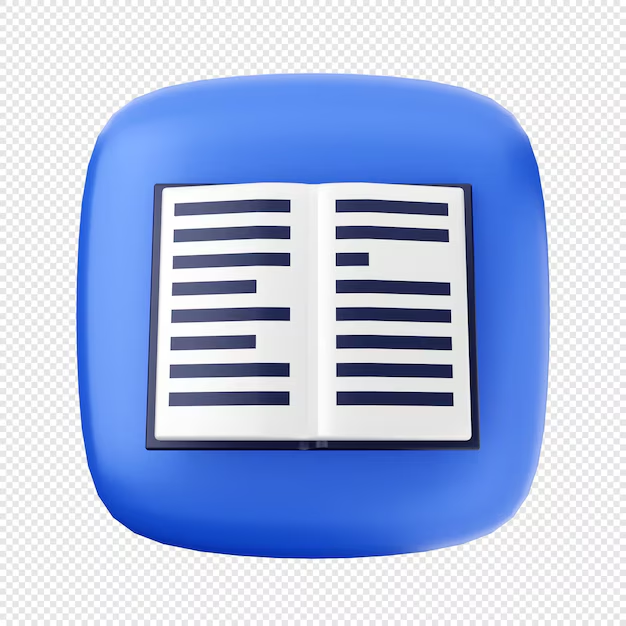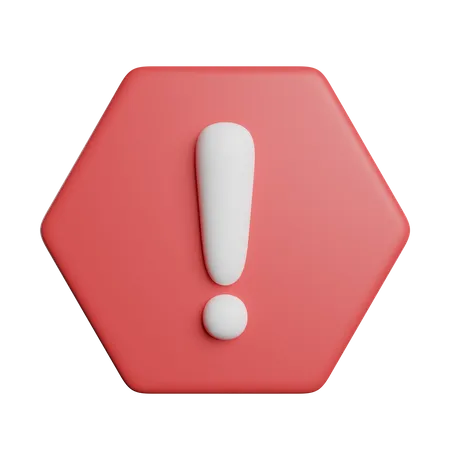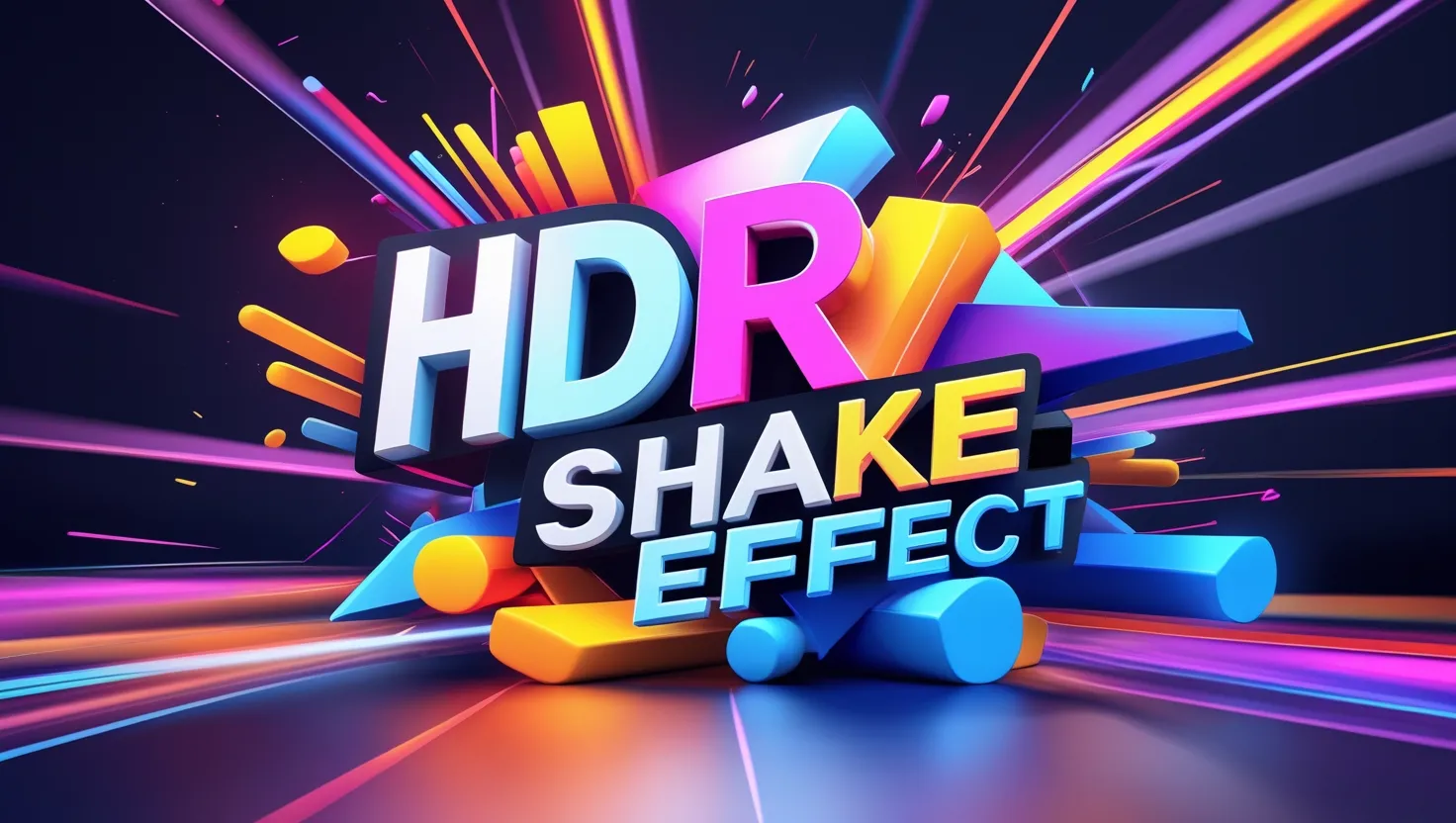In the fast-paced world of mobile video editing, staying ahead of the trends is crucial, especially when it comes to creating visually appealing content that resonates on platforms like TikTok, Instagram, and YouTube. One of the most exciting and game-changing trends in 2025 is the rise of 3D Icon Effect XML file for Alight Motion. These XML files are revolutionizing how creators craft unique and engaging visuals, offering endless possibilities for enhancing videos with professional 3D icon effects.
Now, with the latest Alight Motion XML preset, you can seamlessly integrate this stunning effect into your videos. In this article, we’ll explore everything you need to know about the New 3D Icon Effect XML for Alight Motion, why it’s the perfect addition to your editing toolkit, and how you can download, install, and use it for the best results.
What is the 3D Icon Effect XML for Alight Motion?
The 3D Icon Effect XML for Alight Motion is an advanced preset file that allows you to add a dynamic 3D effect to icons and other elements in your videos. This preset is designed to bring depth and motion to static objects, turning them into stunning, interactive visuals. Whether you’re creating engaging social media content or professional-level edits, this preset is your shortcut to achieving high-quality 3D effects without spending hours on manual adjustments.
One of the major advantages of this preset is that it can be applied with just a few clicks. It automatically applies the 3D effect to your video elements, saving you time while giving your footage a polished, professional look. This makes it a favorite among content creators who want to quickly create eye-catching videos for platforms like TikTok, Instagram, and YouTube Shorts.
How to Download the 3D Icon Effect XML for Alight Motion
Ready to elevate your video edits? Here’s how you can download and use the latest 3D Icon Effect XML file for your Alight Motion projects:
Step 1: Download the XML File
Click the download link provided above to get the 3D Icon Effect XML for free. This file is optimized for Alight Motion and is easy to import into the app.
Step 2: Open Alight Motion
Open the Alight Motion app on your device. Make sure your app is updated to the latest version to ensure compatibility with the preset.
Step 3: Import the XML File
Once you have the file, open a new project or select an existing one. Tap the ‘+’ icon, then select “Import Project” to upload the XML file. Find the downloaded file on your device, and it will be automatically imported into your project.
Step 4: Apply the Preset
After importing the XML file, the 3D effect will be automatically applied to your selected clip. You can now see the magic happen as your video elements gain depth and movement.
Step 5: Customize the Effect
Adjust the intensity, scale, and duration of the effect to match your desired style. You can even layer it with other effects or combine it with audio syncing for extra impact.
Why is the 3D XML Effect a Must-Have in 2025?
As 2025 rolls out, video editing trends are moving towards more immersive and eye-catching visual effects. One of the biggest demands is for 3D effects that stand out in a crowded digital space. Videos that have a 3D look tend to engage viewers longer and create a more immersive experience, which is key to going viral on social media platforms. The 3D Icon Effect meets these demands perfectly by offering an easy-to-use preset that transforms any video into a visually dynamic piece of art.
Additionally, the 3D XML effect isn’t just for advanced editors. It’s simple enough for beginners to use while also providing the flexibility for more experienced editors to customize. This makes it an excellent choice for anyone looking to elevate their editing game in 2025.
Key Features of the 3D Icon Effect XML Preset
- Enhanced 3D Animations: The preset adds a powerful 3D effect to icons, text, and other elements in your video. This makes them appear as though they are moving and rotating in space, adding dimension to your content.
- Lightweight and Easy to Use: Despite its powerful effects, this XML file is lightweight—under 5MB—so it won’t slow down your editing app or make your file sizes too large. This makes it perfect for mobile editors who need a fast and efficient workflow.
- 2024 Compatibility: This preset is optimized for Alight Motion’s latest 2024 update, ensuring that it runs smoothly without bugs or glitches.
- Customizable for Personalization: While the preset automatically applies the effect, you can still adjust the timing, intensity, and other parameters to suit your specific editing style. This level of customization gives you full control over your final product.
- Social Media Ready: Whether you’re editing a TikTok clip, Instagram story, or YouTube video, this XML preset will help you create high-quality content that is sure to stand out.
Tips for Perfecting Your 3D Icon Effect Edits
To maximize the potential of the 3D XML Effect, here are some pro tips to enhance your editing process:
- Sync with Music: The 3D effect looks even more captivating when synced with your video’s background music. If you’re editing for TikTok or Instagram Reels, syncing the effect with the beat of the song can significantly enhance the visual appeal of your video.
- Use for Cinematic Openers: This XML preset is perfect for creating cinematic intros or outros for your videos. Use it to create a dynamic opening sequence that grabs attention right from the start.
- Incorporate Text and Logos: The 3D effect works wonderfully on text and logos. If you’re a brand or influencer, use this preset to animate your logo or title in a way that will make it pop.
- Combine with Transitions: For a seamless editing experience, combine this 3D effect with smooth transitions between video clips. This will give your video a polished, professional feel.
- Maintain File Size Efficiency: Since this XML file is under 5MB, you won’t have to worry about your project becoming too heavy or causing the app to lag. It ensures smooth performance even on mobile devices with lower processing power.
Why Alight Motion Is the Ideal App for This XML Preset
Alight Motion has become one of the most popular mobile video editing apps, and for good reason. It offers a rich set of features, including motion graphics, visual effects, and easy keyframe animation, which allows editors to create sophisticated edits on their phones or tablets. With Alight Motion, you don’t need to rely on heavy software or computers to make high-quality content. This makes it an ideal choice for creators who need to produce videos quickly and efficiently, without sacrificing creativity.
The 3D Icon Effect XML perfectly complements the power of Alight Motion by allowing users to implement high-end effects without a steep learning curve. Whether you’re a beginner or a pro, this preset will make your video editing process faster and more enjoyable.
Download the Latest XML Preset and Start Editing Today
The 3D Icon Effect XML for Alight Motion is a fantastic way to level up your video content and stay on top of trends in 2024. This preset is easy to download, install, and use, providing professional results in just a few clicks. With the growing demand for 3D effects in video editing, adding this XML preset to your toolkit will ensure that your videos stay fresh and engaging.
Take advantage of this new trend and start creating visually captivating videos that will stand out on social media. Whether you’re editing short clips for TikTok or crafting professional-level YouTube videos, this XML preset will give your content the edge it needs to go viral.