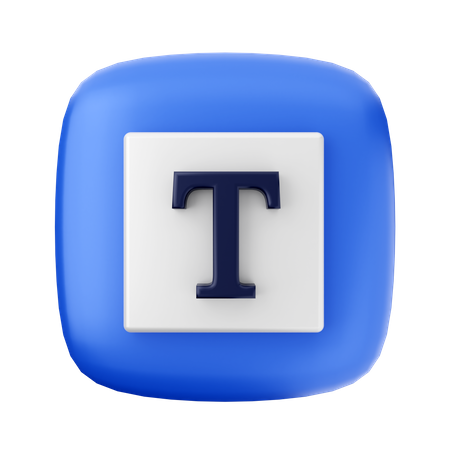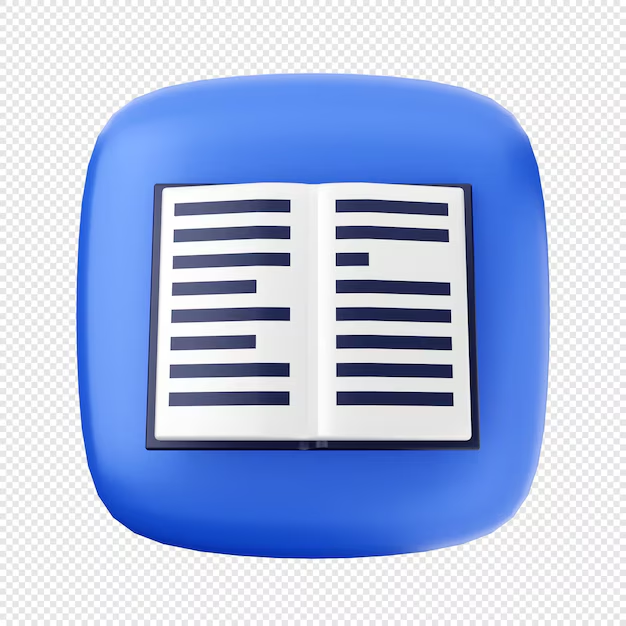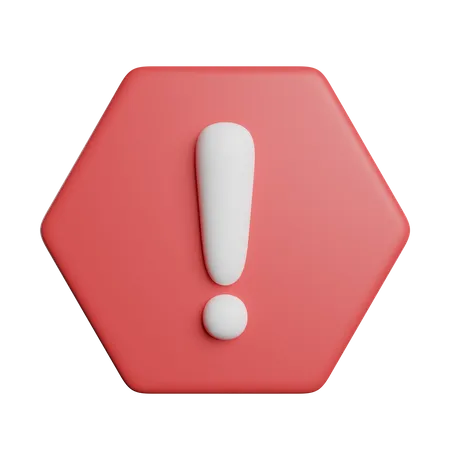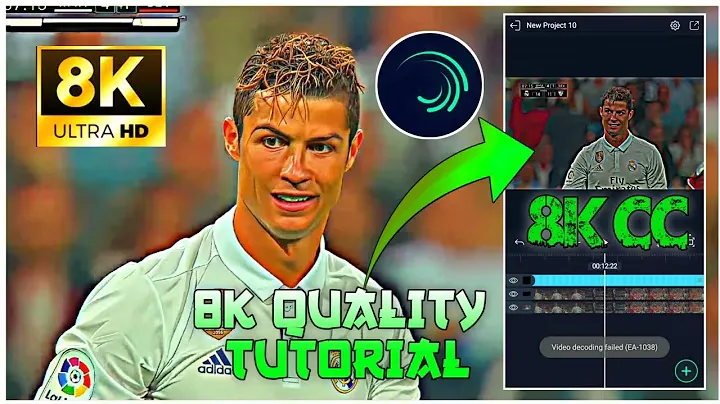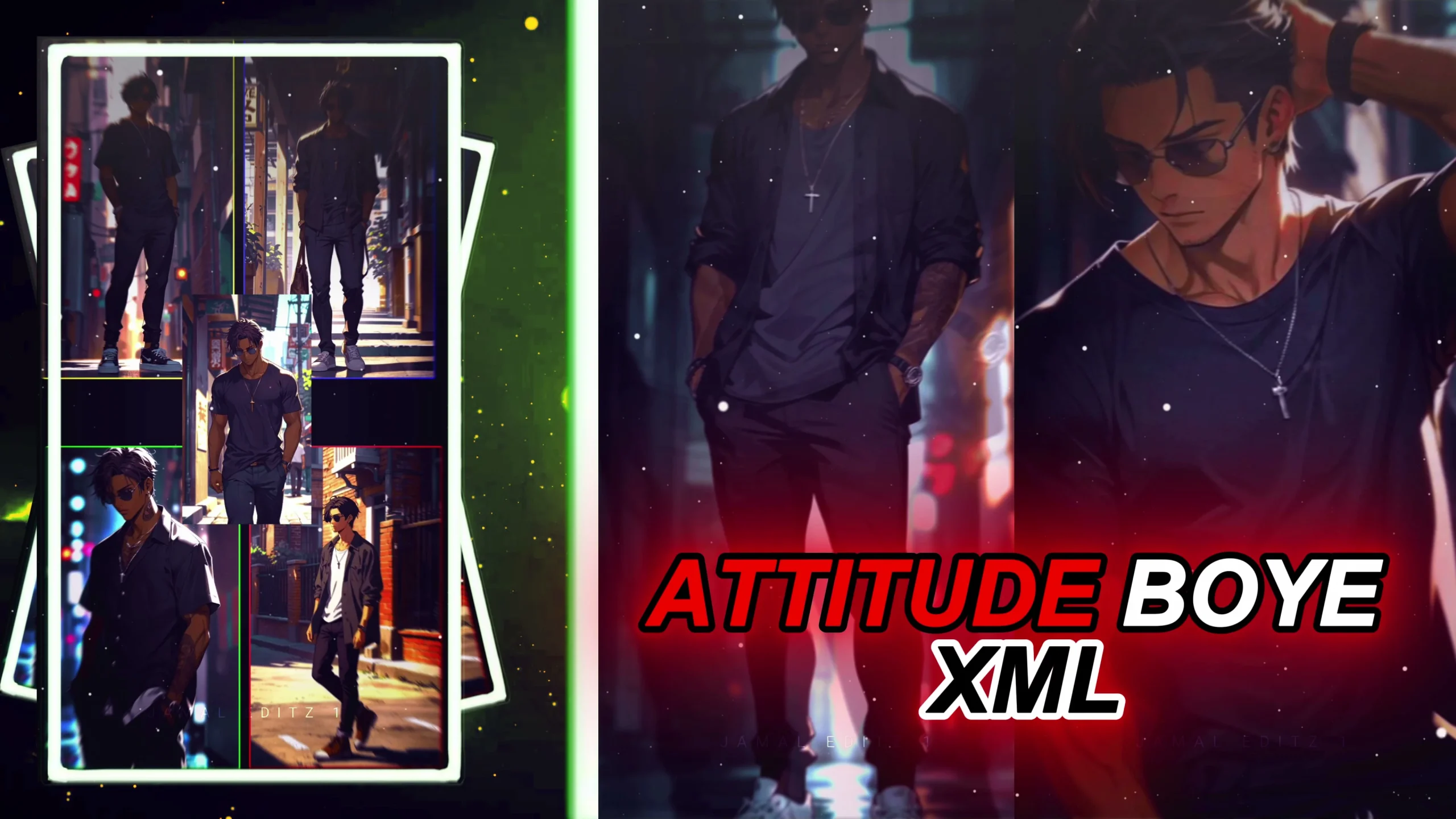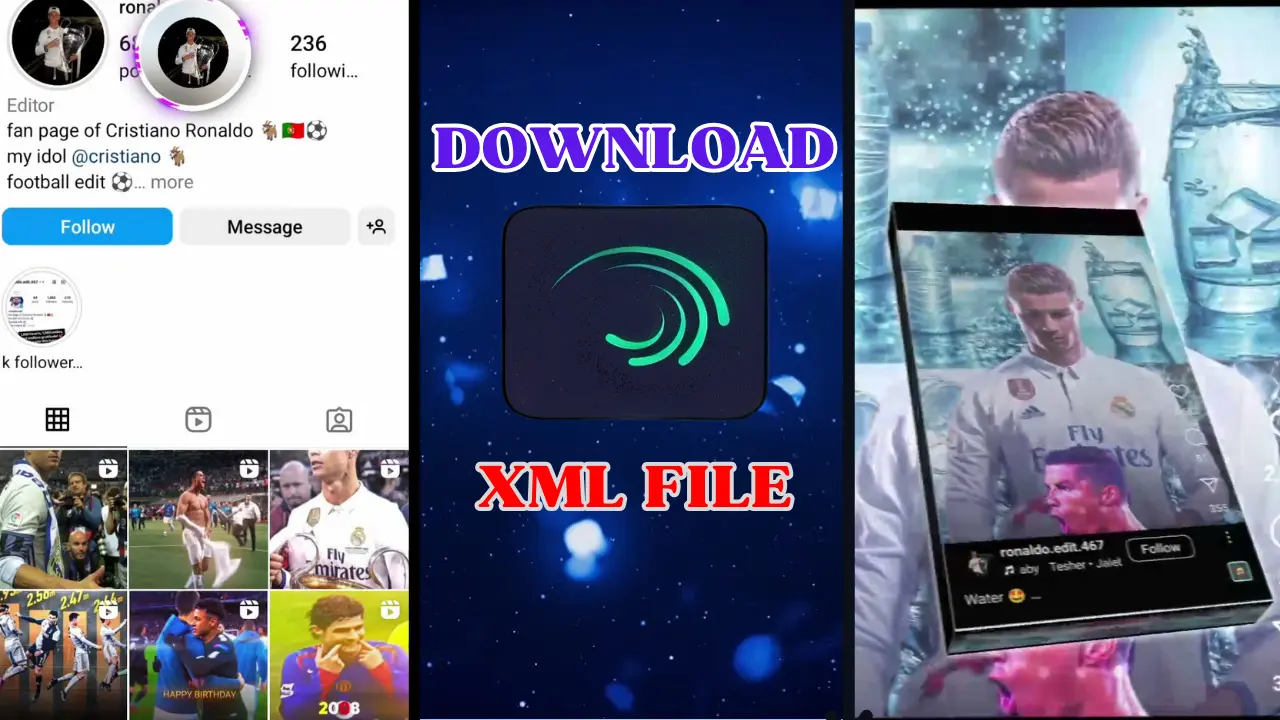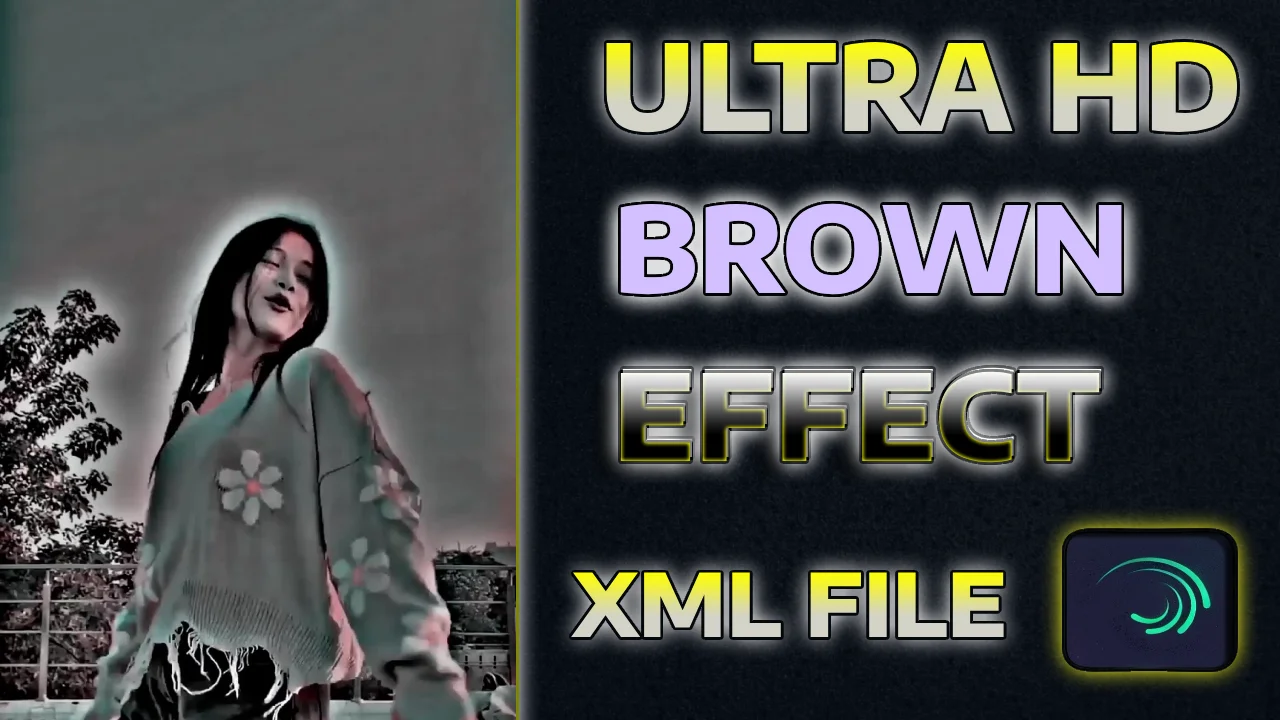The Alight Motion app is a powerful tool for creating stunning motion graphics, animations, and video effects. However, the watermark on exported videos can often hinder your content’s professional appearance. If you’re wondering how to remove watermark on Alight Motion, this guide provides proven methods to achieve it. Explore both free and paid options to enjoy watermark-free videos and elevate the quality of your creations.

Table of Contents
Why Remove Watermark on Alight Motion Videos?
Watermarks can greatly diminish the professional quality of your videos, distracting viewers from your content and giving your work an amateur appearance. For content creators, businesses, and freelancers, removing the watermark is crucial to maintaining a polished, professional image.
A watermark-free video enhances your brand visibility by keeping the focus solely on your content. Whether you’re creating promotional videos, social media posts, or client projects, a clean video without distractions ensures better audience engagement and boosts credibility. Removing the watermark also opens up opportunities to showcase your work without the interference of third-party branding.
What is the Alight Motion Watermark?

The Alight Motion watermark is a small logo that appears on videos exported using the free version of the app. While this watermark is a form of branding for Alight Motion, it can interfere with the professional presentation of your projects.
For users creating content for personal enjoyment, the watermark might not be a big issue. However, for those aiming for a polished look in their freelance, business, or social media projects, the watermark can be a significant drawback. Removing it ensures your videos look clean, brand-centric, and ready for professional or commercial use.
How to Remove Watermark on Alight Motion
If you’re looking to remove the watermark from Alight Motion videos, here are four reliable methods:
1. Buy an Alight Motion Subscription
The most straightforward and legitimate way to remove the watermark is by purchasing an Alight Motion premium subscription. The subscription not only removes the watermark but also grants access to a range of premium features, including advanced effects, fonts, and high-resolution exports.
Steps to Remove Watermark with Subscription:
- Open the Alight Motion app and navigate to the subscription section.
- Choose a plan that suits your budget (monthly or yearly).
- Complete the payment process to activate the premium features.
- Export videos without any watermarks.
Benefits:
- Legal and hassle-free.
- Provides full access to exclusive tools and effects.
- Supports the app developers and ensures regular updates.
2. Use Watermark Remover Tools
Watermark remover tools are a fast and efficient way to get rid of watermarks from videos that have already been exported. These tools use AI to detect and erase watermarks without affecting the video’s quality.
Popular Tools:
- Watermark Remover Online
- Apowersoft Watermark Remover
- HitPaw Watermark Remover
Steps to Use Watermark Remover Tools:
- Upload the video to the tool (available online or as software).
- Use the interface to mark or highlight the watermark area.
- Process the video and download the watermark-free version.
Pros:
- Easy to use.
- Preserves the video’s resolution and quality.
- Works on previously exported videos.
Cons:
- Results may vary based on the tool and watermark complexity.
- Some tools may charge for advanced features.
3. Crop the Video
Cropping is a simple, cost-free method to eliminate watermarks. This technique works best for casual projects or when the watermark is positioned at the edges of the video.
Steps to Crop Videos:
- Open any video editing app like CapCut, InShot, or KineMaster.
- Import your video and select the cropping tool.
- Adjust the frame to exclude the watermark while retaining the key content.
- Export and save the cropped video.
Limitations:
- Cropping may cut out important elements of the video.
- It can affect the aspect ratio, leading to a less visually appealing result.
- Not ideal for professional-quality videos.
4. Use MOD APK
For users seeking a free solution, the Alight Motion Mod APK offers premium features, including watermark-free exports, without requiring a subscription. This modified version of the app unlocks all advanced tools, effects, and features.
Key Features of Alight Motion Mod APK:
- Removes watermarks from exported videos.
- Unlocks premium effects, fonts, and animations.
- Provides an ad-free editing experience.
- Enables export in higher resolutions like 4K.
Steps to Use Alight Motion MOD APK:
- Download the MOD APK from a trusted source.
- Install the APK on your device by enabling “Unknown Sources” in settings.
- Open the app and start editing without restrictions.
Important Note:
Using MOD APKs can violate the app’s terms of service and may pose security risks. Consider the ethical and legal implications before proceeding.
Advantages of Removing Watermarks

- Enhances Professionalism: Watermark-free videos appear polished and ready for clients or audiences.
- Improves Branding: Keeps the focus solely on your content and brand identity.
- Boosts Engagement: Clean, high-quality videos are more likely to captivate viewers and retain their attention.
- Better Social Media Performance: Platforms like Instagram, YouTube, and TikTok favor visually appealing, distraction-free content.
- Increased Credibility: Projects a professional image, which is crucial for freelancers and businesses.
Frequently Asked Questions ( FAQs )
Can I remove watermarks from previously exported videos?
Yes, you can use tools like Watermark Remover Online or crop the video to remove watermarks from already exported videos.
Are there free ways to remove watermarks?
Yes, cropping the video or using a MOD APK are free methods. However, they come with limitations or ethical concerns.
Is purchasing a subscription worth it?
Absolutely! The subscription not only removes the watermark but also provides premium features that significantly enhance your editing experience.
Does cropping affect video quality?
Cropping doesn’t directly affect video quality but can alter the aspect ratio, which might make the video less visually appealing.
Conclusion
Removing the Alight Motion watermark is a crucial step for creating professional, high-quality videos. Whether you choose a premium subscription, a watermark remover tool, cropping, or a MOD APK, each method has its pros and cons.
Opt for the solution that best aligns with your needs and ethical considerations. With watermark-free videos, you can elevate your content’s impact and ensure it resonates with your audience.