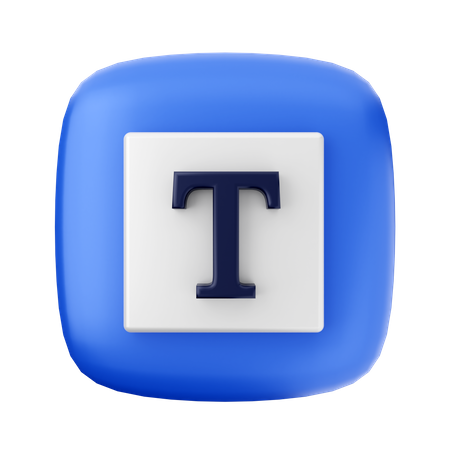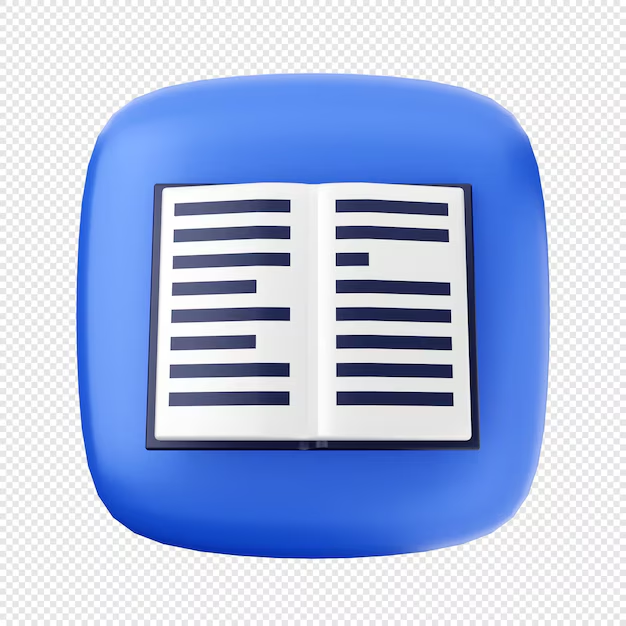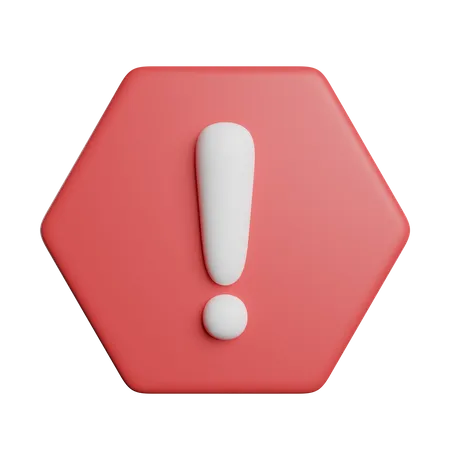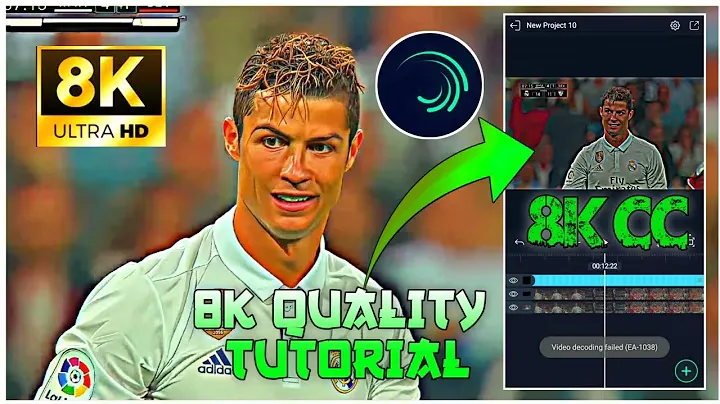Alight Motion vs Adobe After Effects is an important consideration when creating stunning digital animations and motion graphics. Whether you’re a hobbyist experimenting with animation or a professional working on big projects, deciding which software to use can be a bit tricky. In this article, we’ll break down the differences between Alight Motion and After Effects, helping you find the right tool for your work.

Table of Contents
What is Alight Motion

Alight Motion is a mobile app designed for video editing and motion graphics. It comes with various features, including visual effects, keyframe animation, and color adjustments. One of its strongest points is that it’s built specifically for mobile devices, meaning you can create high-quality animations right from your phone or tablet.
- Portability: Being a mobile app, Alight Motion is perfect for animators who want to work on the go.
- Ease of Use: It’s very user-friendly, especially for beginners, with tools that are easy to access and understand.
- Cost-Effective: You can use it for free with basic features, or opt for a reasonably priced subscription to unlock advanced tools.
Pros Of Alight Motion
Works on mobile, so you can create anywhere.
Affordable pricing options, including a free version.
Great for beginners and intermediate users.
Cons Of Alight Motion
Lacks some of the advanced features found in more professional-grade software.
May not perform well on lower-end mobile devices.
What Is Adobe After Effects?

Adobe After Effects is a highly powerful software used by professionals in film, animation, and video production. It offers an extensive range of features, from advanced keyframing and 3D rendering to motion tracking and integration with other Adobe apps like Photoshop and Premiere Pro.
- Professional Tools: After Effects gives you the ability to handle highly detailed animations, motion graphics, and effects with great precision.
- Plugins: You can extend its capabilities with a vast library of plugins, giving you nearly endless creative options.
- Industry-Standard: Trusted by professionals worldwide, After Effects is the top choice for high-end animation and visual effects projects.
Pros Of Adobe After Effects
Packed with advanced tools for professional-grade work.
Huge range of third-party plugins to expand functionality.
Integrates well with other Adobe Creative Cloud software.
Cons Of Adobe After Effects
Not easy for beginners to learn due to its complexity.
Requires a powerful computer to run smoothly.
Comparison: Alight Motion vs Adobe After Effects

| Features | Alight Motion | Adobe After Effects |
|---|---|---|
| Ease of Use | Simple, designed for mobile users | Complex, best for professionals |
| Platform | Mobile (iOS and Android) | Desktop (Windows and macOS) |
| Keyframe Animation | Basic keyframing capabilities | Advanced keyframing control |
| 3D Support | Limited 3D tools | Comprehensive 3D features |
| Plugins | Limited to in-app tools | Extensive plugin support |
| Cost | Free with affordable paid plans | Subscription-based, more expensive |
| Community Support | Active community of mobile creators | Widely used with vast online resources |
Which Software Is Right for You?
Choosing between Alight Motion and Adobe After Effects depends on your needs:
For Beginners: Alight Motion is a great choice if you’re just starting out. It’s affordable, easy to learn, and you can use it anywhere thanks to its mobile platform.
For Professionals: If you’re working on complex projects or need powerful features like 3D rendering and motion tracking, Adobe After Effects is the better option. Its deep integration with the Adobe ecosystem makes it ideal for larger, detailed projects.
Why Choose Alight Motion?

Alight Motion is ideal for creators who want the flexibility of a mobile app without sacrificing essential animation tools. Its intuitive interface and lower price point make it perfect for those just starting their animation journey, or for anyone who wants to work on the go.
Why Choose Adobe After Effects?

If you’re serious about animation and need top-tier tools, Adobe After Effects is the obvious choice. It offers unmatched power and versatility, allowing you to create everything from simple animations to Hollywood-level effects. For professionals who demand precision and control, After Effects is worth every penny.
Frequently Asked Questions ( FAQs )
Can Alight Motion be used for professional animations?
Alight Motion is best for beginner and intermediate projects but can still create high-quality animations on mobile devices.
Is Adobe After Effects good for beginners?
After Effects offers a wide range of features, but its complexity and cost may be a bit much for beginners to handle.
Can I use Adobe After Effects on a tablet or smartphone?
No, Adobe After Effects is designed for desktop computers and isn’t available for mobile devices.
Are there free alternatives to these programs?
Alight Motion offers a free version for mobile, and desktop users can try free alternatives like Blender or HitFilm Express for video editing and animation.
Conclusion
Both Alight Motion and Adobe After Effects offer unique benefits, but they serve different types of users. Alight Motion is great for beginners and mobile creators who want something simple yet effective. On the other hand, Adobe After Effects is the go-to software for professionals working on more complex and demanding projects.